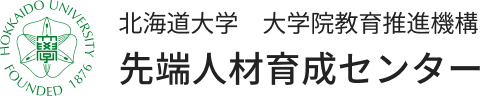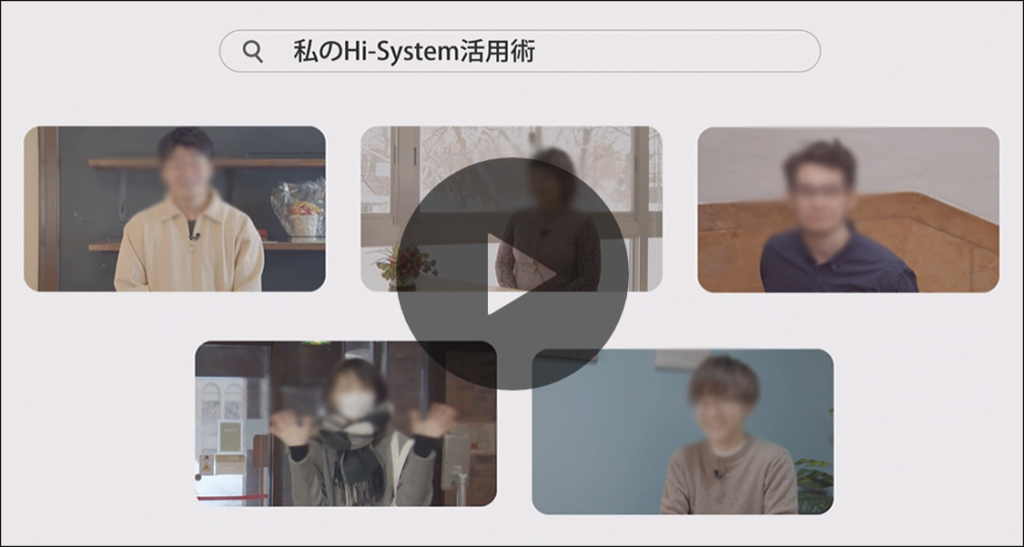Hi-System
Overview of Hi-System
Hi-System is a registration-based website for interaction between young researchers and companies, with the aim of promoting the participation of Hokkaido University University doctorates in society.
In Hi-System, researchers can use the My Page function to communicate their research seeds, technologies, and other selling points, while companies can communicate the reality of their corporate research and their needs for research technology and human resources, allowing both parties to communicate with each other online.
Hi-System also aims to improve Hokkaido University 's international competitiveness by reforming its research structure, environment, and management. To that end, it will compile a database of information on the above-mentioned research seeds and needs both on and off campus, as well as information on researchers, research institutes, and companies.
By utilizing these, we will promote closer industry-academia collaboration with domestic and overseas companies, global expansion, and help create new innovations.
COFRe動画サイトへ
Key Features
1. Functions for doctoral researchers
- Register your self-promotion sheet
- Search and view PR sheets from companies hoping to employ doctoral researchers
- Search and browse job information for doctoral researchers
- Notifications of job offers linked to your favorite companies
2. Functions for businesses
- Register your company PR sheet
- Search and view PR sheets from doctoral researchers who are interested in corporate research
3. Features for teachers
- Search for doctoral researchers interested in corporate research (PR sheets cannot be referenced)
Individual researchers cannot be identified. - Search and view PR sheets from companies hoping to employ doctoral researchers
- Search and browse job information for doctoral researchers
4. Other functions (common)
- Social networking function for online communication between doctoral researchers and companies
- My Page function to efficiently utilize the above functions
- Application function for events held by Center for Advanced Human Resource Education and Development
- Search and browse other information data Center for Advanced Human Resource Education and Development
How to register
- Click the link to Hi-System below to enter the login screen.
- The method for new registration for researchers varies depending on their affiliation and status, so please follow the instructions on the screen to confirm the registration procedure.
If you are a company, please complete the procedure from "For companies and organizations, click here."
Please be sure to read our privacy policy. - Once you have filled out each item, press the "Apply" button. After the secretariat has checked the application details, we will contact you to let you know if your application has been approved.
After receiving the approval email containing your ID, you will be able to use the functions of Hi-System.
(If you have not received the approval email with your ID within one week of applying, please contact us at hi-system=synfoster.hokudai.ac.jp (replace = with @).)
Target Researchers
The following people are eligible to register for Hi-System:
- Master’s students (MC) (MC), Doctoral students (DC) (DC), and post-doctors (PD) (PD) affiliated with Hokkaido University
- 5th and 6th year students in the Faculty of Medicine, Faculty of Dentistry, Faculty of Pharmacy, and Faculty of Veterinary Medicine
- DCs, PDs, and fixed-term assistant professors affiliated with partner universities (Tohoku University, Nagoya University, etc.) in COFRe project (Collaborative Comprehensive Development System for Doctoral Research Human Resources) (Some functions are restricted)
Hokkaido University graduates can also register, but as a guideline, they must be people who have completed their doctoral program within the past five years and are not currently employed by a company.
If you are employed by a company, please register through your company.
Fixed-term assistant professors who are considering corporate employment or similar in the future can register as researchers, but please contact us in advance (those who are not seeking corporate employment, etc., should register as faculty members).
Fixed-term assistant professors can register in one of the above ways.
For information on how to register, please refer to the help on the Researcher Registration screen.
If you do not fall under the above category or have special circumstances, we will consider your application on an individual basis, so please let us know your laboratory information (graduate school, major, supervisor, contact information).
Usage Restrictions
DCs and PDs affiliated with Hokkaido University can use all the services available to researchers within Hi-System.
MCs can search and view company information and job information, but cannot publish their own PR sheets on Hi-System.
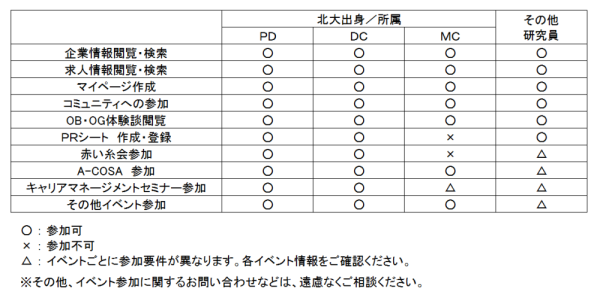
Frequently asked questions
We have compiled a list of frequently asked questions about Hi-System.
Hi-System Common FAQ
1. I forgot my login ID and password.
If you apply through the "Forgot your ID or password?" form in the login form, your login ID and password will be sent to your registered email address.
2. Can I share a login ID?
The sharing of login IDs varies depending on the user.
- Researchers are limited to one user, one ID. Login IDs cannot be shared, so please register your own ID in Hi-System.
- For companies, the service will be used with one company, one ID.
Login IDs can be shared among staff members (up to three people) who have been registered in the company basic information.
As a general rule, login IDs and passwords will not be reissued, so please keep them managed within your company.
Please note that if a new Hi-System registration application is received from a company that has already registered, we will inform them of the sharing of login IDs.
3. What are the recommended operating environment?
To ensure safe use of the Hi-System, we recommend that you use the latest versions of the following browsers.
・Windows: Google Chrome, Microsoft Edge, Safari
Please note that if you use a browser other than those listed above or a device other than a PC (e.g. iPad), some functions may be restricted.
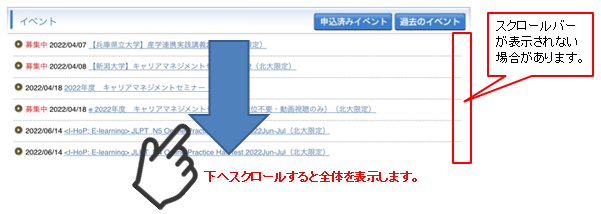
4. I use a Macintosh computer, and the text in the email I received from Hi-System was garbled.
Depending on the settings of your email software, the text in emails sent from Hi-System may be garbled. Please set your email software to a character code that can convert to Japanese.
5. Where can I contact you if I have any questions?
You can contact us by email from the "Contact Us" page on the Center for Advanced Human Resource Education and Development website, or from the "Contact Us" page after logging in Hi-System. Please feel free to contact us.
Time: Weekdays 8:30-17:00
6. What are the password requirements for setting a login password?
Please use at least 12 characters and include a combination of uppercase and lowercase letters, numbers, and symbols.
Example: pX9/kF&43m1R
- Set to include all uppercase and lowercase letters, numbers, and symbols.
- Available symbols: ` ~ ! @ # $ % ^ & * ( ) _ – + = { } [ ] | : ; < > ,.? /
- Symbols that cannot be used: "¥ (yen symbol)", "" (double quotation mark)", "' (single quotation mark)", and "blank (space)".
7. Can I create and search PR sheets without registering with Hi-System?
This is limited to DC and PD, but those who are not registered in Hi-System will not be able to use the PR sheet or perform searches.
FAQ for Researchers
1. Are there any restrictions on who can register with Hi-System?
Researchers who meet the following criteria are eligible to register.
- Masters and Doctoral students (DC) (MC/DC) and post-doctors (PD) (PD) affiliated with Hokkaido University
- Hokkaido University graduates
(However, as a guideline, the target audience will be those who have not been employed by a company within five years of completing the program.) - DCs, PDs, and fixed-term assistant professors affiliated with partner universities in COFRe project (Collaborative Comprehensive Development System for Doctoral Research Human Resources) (Some functions are restricted)
If you do not fall under the above category, we will consider your application on an individual basis. Please contact Hi-System with your laboratory information (graduate school, major, supervisor, contact details).
2. Are there any restrictions on the functions available in Hi-System?
For researchers, the functions available to them vary depending on their alma mater and affiliation.
As an example of available functions, Doctoral students (DC) and post-doctors (PD) (PD) affiliated with Hokkaido University can use the following functions.
- Register your self-promotion sheet
- Search and view PR sheets from companies hoping to employ doctoral researchers
- Job information for doctoral researchers
- Search and browse other information data Center for Advanced Human Resource Education and Development
- Social networking function for online communication between doctoral researchers and companies
- My Page function to efficiently utilize the above functions
3. Where can I change my nickname and basic information?
You can fix this by following the steps below.
- Log in to Hi-System
- On the top right of the screen, click "Confirm registration information for Mr./Ms. XX"
- Click the "Edit" button
4. What is a PR sheet and what benefits does registering one bring to researchers?
The PR sheet is a sheet for promoting the researcher himself/herself, like an application form.
When a company searches for researchers on Hi-System, unless you register a PR sheet, only your affiliation, course, and year will be confirmed, and you will not be able to promote yourself.
By registering the PR sheet, you will be subject to searches by researchers from companies registered in Hi-System.
Furthermore, if you attract the attention of companies looking to hire doctoral researchers, it could lead to Internship or employment at a company. If you are a researcher considering employment at a company, please register.
5. I don't know how to fill out the PR sheet. Can you give me some advice?
PR sheets can be updated at any time, so there is no need to register perfect content from the beginning.
Before you hesitate, enter, we recommend that you first register the "required" items.
For details on how to fill out the form, please check the help in Hi-System.
If you would like to receive a sample of the completed form, please let us know by email.
6. I would like to change my registered information as I have obtained my degree. How can I change my status?
Example: Those advancing from MC2 to DC1, those advancing from DC3/DC4 to PD, etc.
You can re-register by following the steps below.
- Log in to Hi-System
- On the top right of the screen, click "Confirm registration information for Mr./Ms. XX"
- Click the "Re-register" button
7. Can I check the status of my event application from my page?
After logging in to Hi-System, you can check the following two places on the My Page - Home screen.
1. Click the link "Confirm registration information for Mr./Ms. XX" on the top right of the screen.
→Please check "Event participation history"

2. Event Information - Click the "Registered Events" button
→Please check the "Status", "Event name", etc. on the displayed screen.
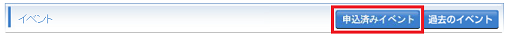
8. Please tell me how to cancel (delete) my membership in Hi-System.
You can cancel (delete) your membership by following the steps below.
- Log in to Hi-System
- On the top right of the screen, click "Confirm registration information for Mr./Ms. XX"
- Click the "Edit" button
- On the next screen, enter the reason for your deletion request.
- Click the "Confirm" - "Register" button
9. I can no longer use the email address I used before. I also forgot my password, so I can't log in.
hi-system@synfoster.hokudai.ac.jp宛にメールでご連絡ください。
FAQ for businesses
1. Are there any restrictions on who can register with Hi-System?
Companies that are looking to employ doctoral researchers are eligible to register.
2. Are there any restrictions on the functions available in Hi-System?
There are no restrictions on the functions available to businesses.
The following features are available to all businesses:
- Register your company PR sheet
- Search and view PR sheets from doctoral researchers who are interested in corporate research
- Social networking function for online communication between doctoral researchers and companies
- My Page function to efficiently utilize the above functions
3. Where can I change my basic information?
You can fix this by following the steps below.
- Log in to Hi-System
- On the top right of the screen, click "Confirm registration information for Mr./Ms. XX"
- Click the "Edit" button
4. What is a PR sheet and what benefits does a company get from registering?
A PR sheet is a sheet for promoting your company.
By registering your PR sheet, your company will automatically be included in company searches by researchers registered in Hi-System.
It is also possible for companies to promote themselves to doctoral researchers who are interested in corporate research.
If you are a company considering hiring a doctoral researcher, please register.
Please note that we have provided an example of how to fill out the form on the same page, so please use it for reference.
8. Please tell me how to cancel (delete) my membership in Hi-System.
You can cancel (delete) your membership by following the steps below.
- Log in to Hi-System
- On the top right of the screen, click "Confirm registration information for Mr./Ms. XX"
- Click the "Delete" button
Contact
Hokkaido University Institute for the Advancement of Graduate Education
Center for Advanced Human Resource Education and Development Hi-System Manager
TEL: 011-706-2130
E-mail: hi-system@synfoster.hokudai.ac.jp